Meals are ordered using the Menu tab.
After opening the ordering system, the current week's weekly menu displays. You can also see your user name in the upper right corner.
To navigate between weekly menus, use the following options: Previous week, Following week, Current week. You can see your current credit (account balance) in the upper right corner of the menu table.
Set cursor on icon: ![]() to see detailed description of a meal.
to see detailed description of a meal.
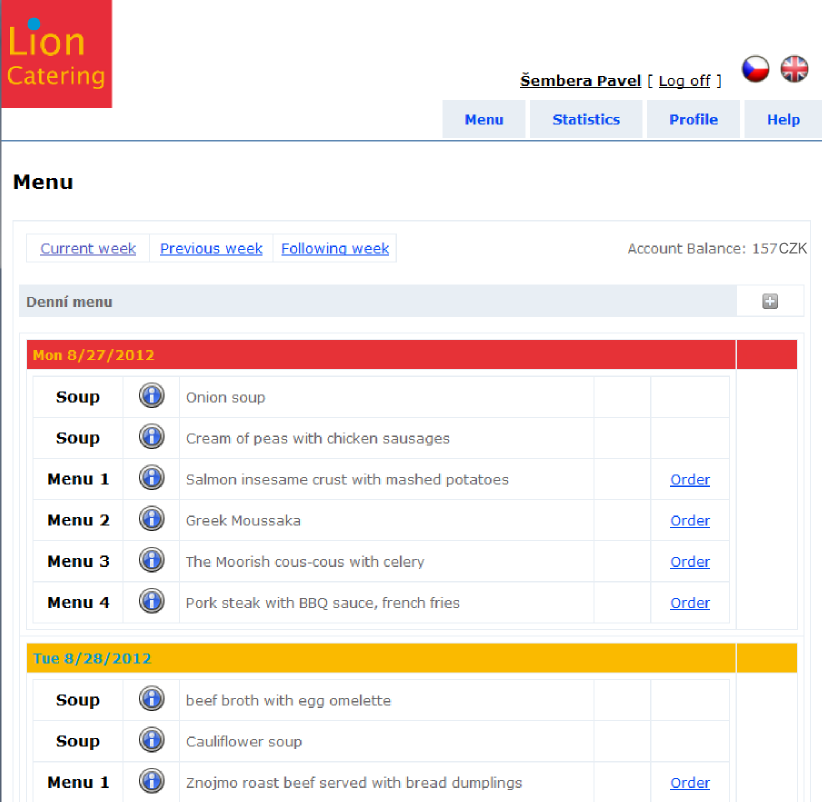
To order a meal, choose Order in the corresponding row. The ![]() icon will appear next to the ordered meal. Your binding order is now completed. The ordered meal price will be deducted from your account balance. In case that the meal can no longer be ordered, choice Order is not offered.
icon will appear next to the ordered meal. Your binding order is now completed. The ordered meal price will be deducted from your account balance. In case that the meal can no longer be ordered, choice Order is not offered.
To cancel your binding order, click Cancel. The icon ![]() next to the ordered meal will disappear.
next to the ordered meal will disappear.
After picking up the meal on the appropriate day, the ![]() Released icon will appear in the menu.
Released icon will appear in the menu.