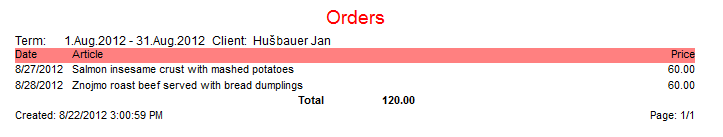Use the Statistics tab to monitor the current status and all movements on your ordering system account. To go to this tab, click Statistics.
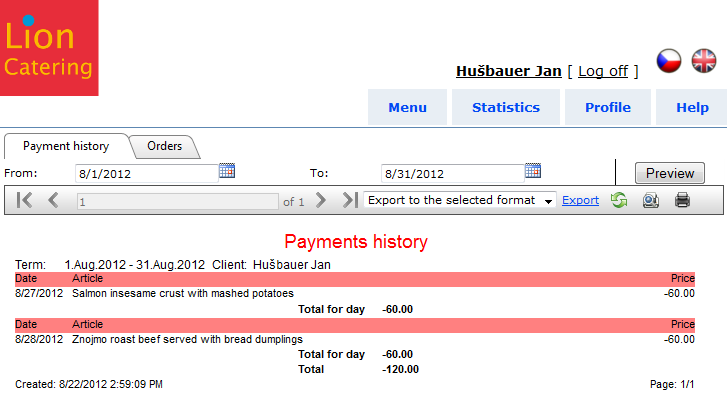
The Statistics tab contains two panes: Payment History and Orders. You can set the time period showed in both panes by choosing the appropriate date in the fields From – To. When you have set the desired time period, click ![]() . The displayed data will be updated according to the time period you have selected.
. The displayed data will be updated according to the time period you have selected.
To browse through statistics that span over multiple pages, you can use the arrows on the toolbar or directly enter the desired page number: ![]() .
.
You can export the currently displayed statistic report to any format contained in the Export to the selected format list box. Select a format from this list box and then click Export.
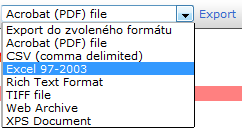
To print the statistics, click Print: ![]() , To preview the statistics, click Print preview:
, To preview the statistics, click Print preview: ![]() .
.
On the Payment History pane, all movements on your account are displayed. The Total field contains the total sum of all account movements shown.
On the Orders pane, you can see all your processed and settled meal orders in a one-row format. The Total field contains the total sum for all orders from the selected period.