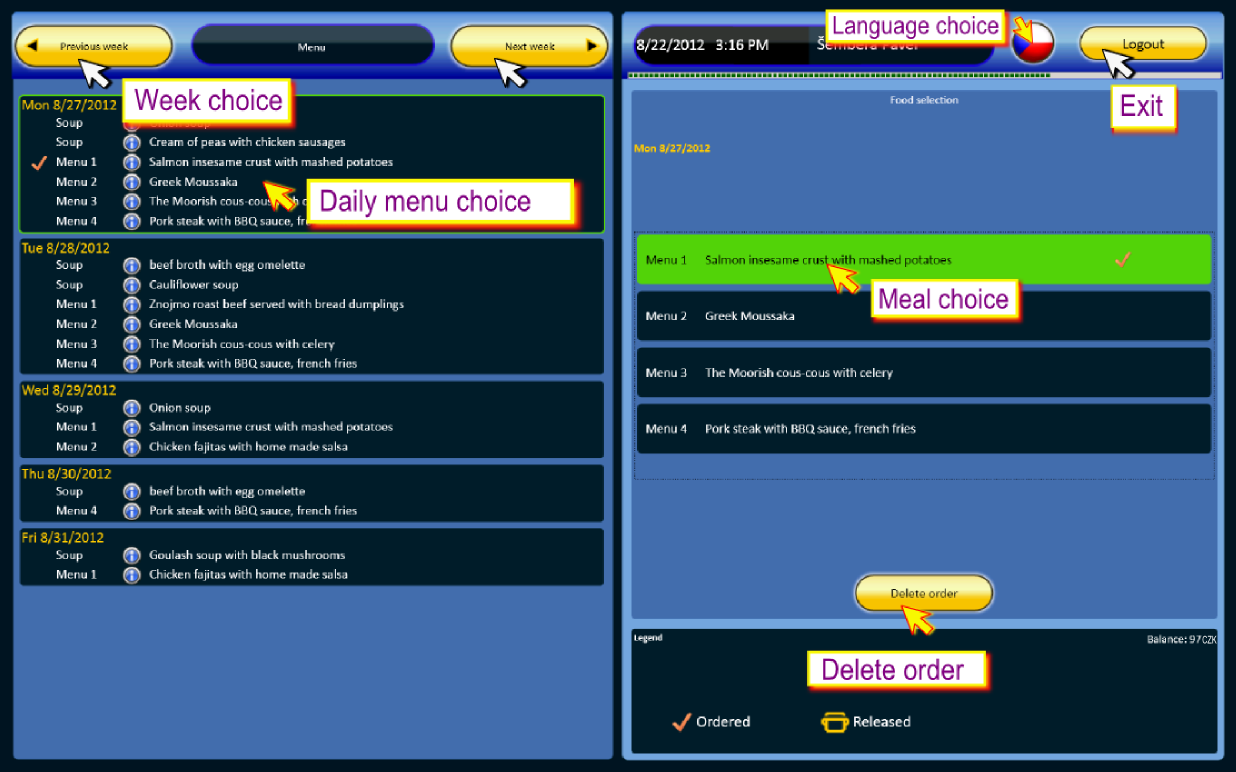
This screen consists of two basic panes. The pane on the left shows the current weekly menu. Use this pane to select the daily menu.
You can browse through the weekly menus by tapping ![]() and
and ![]() . Press icon
. Press icon ![]() to see detailed description of any meal.
to see detailed description of any meal.
Use the pane on the right to order individual meals from the daily menu. At the top of the right pane, you can see the date of the selected daily menu and your user name.
You can also set your user interface language here: ![]() - Czech or
- Czech or ![]() - English.
- English.
Under these fields you can see a green marquee showing the screen activation time. You can reset the screen activation time by tapping any control. Once the time limit has elapsed, the meal ordering application quits automatically and the initial menu viewer screen displays. It is again necessary to log in to the system to continue with next orders.
Meal ordering:
1. Tap the daily menu you want to choose from the weekly menu. The selected daily menu is highlighted with a green frame and displayed on the right pane.
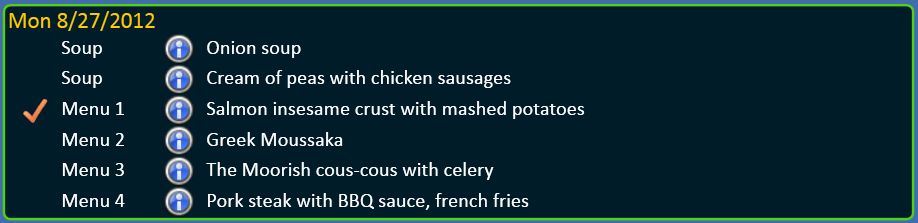
2. At the pane on the right, tap the meal you want to order from the daily menu. The meal you have selected will be highlighted in green and marked as ordered ![]() in the weekly menu on the left pane.
in the weekly menu on the left pane.
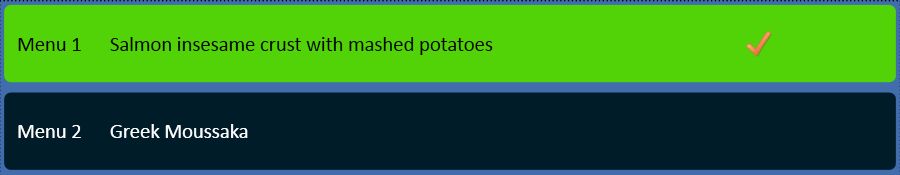
Your meal order is now completed. The payment for the meal is deducted from your account according to the price of the meal. According to this is re-counted your Balance (actual account) displayed on bottom right.
3. To change the ordered meal, simply tap any other meal you want to choose. Your previous selection is unchecked and your new selection is highlighted in green. Your account balance is recalculated using the price of your new meal.
4. To cancel your order, tap: ![]() . Your previous selection is unchecked and the payment for the meal is added back to your account.
. Your previous selection is unchecked and the payment for the meal is added back to your account.
Note: The soup menu on the right side of the daily menu selection screen is displayed only when the soup can be ordered separately (for a nominal price), i.e. usually as a supplementary order or in open sale.