To open the meal ordering system, hold your chip card against the reader located on the right side of the device.
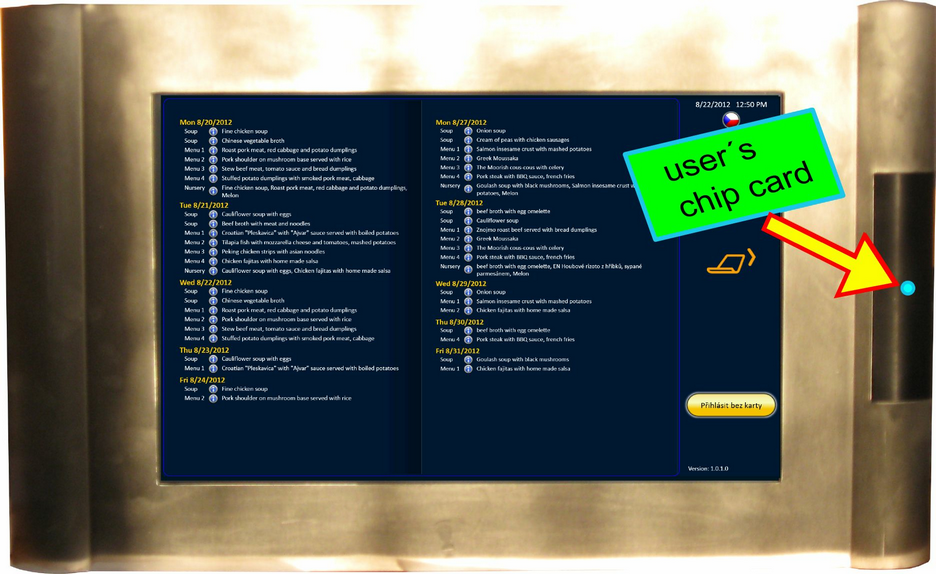
The reader indicates that it is working properly by lighting up a blue LED. After the identification data has been read from the chip card, the basic meal ordering screen appears.
Note: Depending on the software configuration, you might also be able to open the ordering system without using your card, just by tapping ![]() . In that case, you need to enter your user name and password to open he ordering system. Your user name and password are identical to your web application login credentials. (You can enter your user name and password using the displayed form and on-screen keyboard).
. In that case, you need to enter your user name and password to open he ordering system. Your user name and password are identical to your web application login credentials. (You can enter your user name and password using the displayed form and on-screen keyboard).
When you open the ordering system, the initial screen appears: